Introduction
In today’s competitive job market, having a well-designed resume or curriculum vitae (CV) can make a significant difference in catching the attention of potential employers. The Fitzroy Border PowerPoint Resume / Curriculum Vitae Template offers a professional and visually appealing solution for individuals seeking a standout document to showcase their skills and qualifications. This article will explore the features, benefits, and usage of the Fitzroy Border PowerPoint template, providing you with insights into how it can elevate your job application process.
Table of Contents
- Introducing the Fitzroy Border PowerPoint Resume / Curriculum Vitae Template
- Key Features of the Template
- Customizable Sections for Personal Information
- Highlighting Work Experience
- Showcasing Education and Qualifications
- Emphasizing Skills and Expertise
- Adding Visual Elements
- Enhancing with Icons and Graphics
- Applying Color Schemes
- Optimizing for Print and Digital Formats
- Tips for Creating an Impressive Resume or CV
- Using the Fitzroy Border Template Effectively
- Sample Resume / CV Templates
- Stand Out from the Competition
- Conclusion
1. Introducing the Fitzroy Border PowerPoint Resume / Curriculum Vitae Template
The Fitzroy Border PowerPoint Resume / Curriculum Vitae Template is a professionally designed and easily customizable template that allows individuals to create impressive resumes or CVs. With its sleek and modern design, this template offers a balance between aesthetics and functionality, ensuring that your document stands out from the competition.
2. Key Features of the Template
The Fitzroy Border template comes with a range of features that make it an ideal choice for job seekers:
- Professional Design: The template’s clean and contemporary layout presents information in a visually appealing manner.
- Easy Customization: With editable text boxes and drag-and-drop functionality, customizing the template to suit your needs is a breeze.
- Versatility: The template is suitable for various industries and job roles, making it a versatile option for different career paths.
- Comprehensive Sections: The template includes sections for personal information, work experience, education, skills, and more, ensuring all essential aspects of your professional background are covered.
- Print and Digital Formats: The template is optimized for both print and digital use, providing flexibility in how you present your resume or CV.
3. Customizable Sections for Personal Information
The Fitzroy Border template allows you to prominently display your personal information. You can include your name, contact details, professional title, and a brief introduction. This section serves as a snapshot of your profile and helps recruiters or hiring managers quickly identify your qualifications.
4. Highlighting Work Experience
One of the critical sections of any resume or CV is work experience. The Fitzroy Border template provides a dedicated space to showcase your professional history. You can list your previous positions, including the company name, job title, dates of employment, and a brief description of your responsibilities and achievements.
5. Showcasing Education and Qualifications
Education and qualifications are essential factors that employers consider when reviewing resumes or CVs. With the Fitzroy Border template, you can highlight your educational background, including degrees, certifications, and relevant courses. This section allows you to demonstrate your commitment to continuous learning and your expertise in specific areas.
6. Emphasizing Skills and Expertise
In a competitive job market, highlighting your skills and expertise is crucial. The Fitzroy Border template provides a dedicated section to showcase your core competencies. You can list your technical skills, soft skills, language proficiency, and any other relevant qualifications that align with the requirements of the job you are applying for.
7. Adding Visual Elements
Visual elements can significantly enhance the overall look and feel of your resume or CV. The Fitzroy Border template offers options to incorporate images or graphics that align with your personal branding or industry. You can include a professional headshot, portfolio samples, or visual representations of your achievements to make your document more visually appealing and engaging.
8. Enhancing with Icons and Graphics
To further enhance the visual appeal, the Fitzroy Border template provides a wide selection of icons and graphics that you can use to represent various sections or information. These icons add a touch of creativity and professionalism to your resume or CV, making it visually appealing while maintaining a clean and organized layout.
9. Applying Color Schemes
Color schemes play a vital role in creating a visually coherent and aesthetically pleasing resume or CV. The Fitzroy Border template offers pre-defined color schemes that you can choose from, or you can customize the colors to align with your personal branding or the visual identity of the company you are applying to. This flexibility allows you to create a visually striking document that reflects your style and professionalism.
10. Optimizing for Print and Digital Formats
In today’s digital age, it’s essential to consider the various formats in which your resume or CV may be viewed. The Fitzroy Border template is optimized for both print and digital use, ensuring that your document maintains its visual integrity regardless of the medium. Whether you submit a printed copy or an electronic version, the template ensures that your resume or CV looks impressive and professional.
11. Tips for Creating an Impressive Resume or CV
When using the Fitzroy Border template or any other resume or CV template, keep the following tips in mind:
- Tailor your resume or CV to the specific job you are applying for.
- Use concise and compelling language to describe your skills and accomplishments.
- Quantify your achievements whenever possible to provide tangible evidence of your capabilities.
- Proofread your resume or CV carefully to eliminate any spelling or grammatical errors.
- Seek feedback from professionals in your industry to ensure your document effectively represents your qualifications.
12. Using the Fitzroy Border Template Effectively
To make the most of the Fitzroy Border template, follow these guidelines:
- Customize the template to reflect your personal style while maintaining a professional appearance.
- Prioritize the sections that are most relevant to the job you are applying for.
- Use consistent formatting and font styles throughout your document.
- Keep the overall design clean and uncluttered to ensure readability.
- Save your resume or CV in a widely accepted file format, such as PDF, to ensure compatibility.
13. Sample Resume / CV Templates
To provide you with additional inspiration, here are some sample resume / CV templates that you can create using the Fitzroy Border template:
- Executive Marketing Manager
- Software Engineer
- Graphic Designer
- Sales Representative
- Human Resources Specialist
These sample templates demonstrate the versatility of the Fitzroy Border template and how it can be adapted to suit different industries and job roles.
14. Stand Out from the Competition
In today’s competitive job market, standing out from the competition is vital. The Fitzroy Border PowerPoint Resume / Curriculum Vitae Template empowers you to create a visually impressive and professionally designed document that captures the attention of recruiters and hiring managers. With its customizable features and intuitive interface, this template provides you with a powerful tool to elevate your job application process.
Conclusion
Rédiger un curriculum vitae ou un CV convaincant est essentiel pour se démarquer dans le marché du travail d’aujourd’hui. Le modèle de CV Fitzroy Border PowerPoint offre une solution professionnelle et visuellement attrayante aux personnes recherchant un document d’exception pour mettre en valeur leurs compétences et leurs qualifications. Cet article a exploré les fonctionnalités, les avantages et l’utilisation du modèle Fitzroy Border PowerPoint, en vous fournissant des informations sur la manière dont il peut rehausser votre processus de candidature.
En utilisant ce modèle, vous pourrez créer un CV unique et personnalisé qui vous aidera à vous démarquer auprès des recruteurs et des responsables de l’embauche. Les sections personnalisables pour les informations personnelles, l’expérience professionnelle, l’éducation, les compétences et les éléments visuels font de ce modèle un choix polyvalent et puissant.
Pour optimiser l’impact de votre CV, personnalisez-le en fonction du poste pour lequel vous postulez. Utilisez un langage clair et concis pour décrire vos compétences et vos réalisations, en mettant l’accent sur les résultats tangibles. Relisez attentivement votre CV pour éliminer les fautes d’orthographe et de grammaire. N’hésitez pas à solliciter des avis et des commentaires de professionnels de votre secteur pour vous assurer que votre document représente efficacement vos qualifications.
En utilisant le modèle Fitzroy Border PowerPoint avec compétence et créativité, vous pourrez créer un CV professionnel et attrayant qui vous aidera à vous démarquer de la concurrence. Ne manquez pas cette opportunité d’accéder à un modèle de CV de haute qualité et de donner à votre candidature l’impact qu’elle mérite.
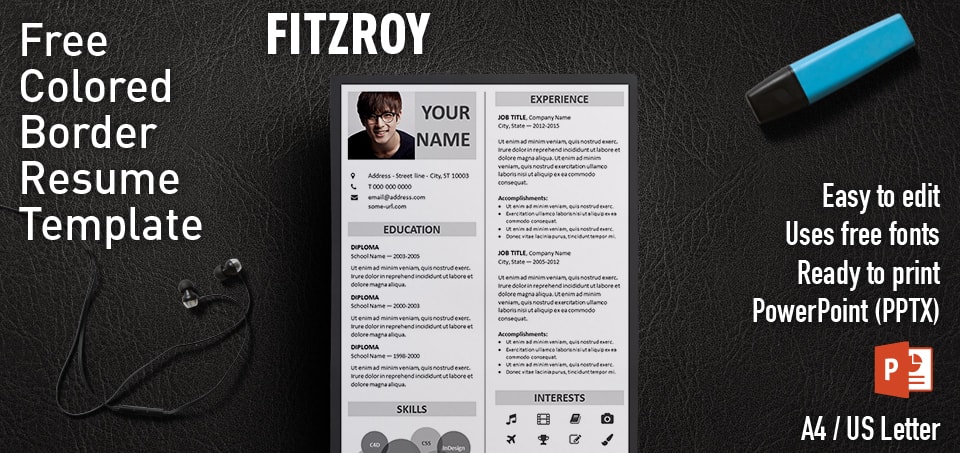
![Formation Microsoft Word [PDF] Formation Microsoft Word [PDF]](https://html.scribdassets.com/4t4gxzzphc66qb7y/images/1-c73b7dec39.jpg)
![Formation PowerPoint [PDF] Formation PowerPoint [PDF]](https://html.scribdassets.com/42awa7ud3465kb5n/images/1-2f6f19c302.jpg)


![120+ Codes VBA Excel Utiles pour Débutants en Macros [PDF] 120+ Codes VBA Excel Utiles pour Débutants en Macros [PDF]](https://m.media-amazon.com/images/I/61-D6VhboPL._SL1500_.jpg)



