Introduction: Why Mastering Excel is Crucial Today
Microsoft Excel is more than just a spreadsheet tool—it’s the backbone of data analysis, business planning, and organization in almost every industry. In Excel 2022: Dominate Microsoft Excel – Master the 101 Most Popular Formulas From Scratch, Zeldovich offers an in-depth, beginner-friendly guide that takes you from a novice to an Excel power user.
Whether you’re managing finances, analyzing trends, or simplifying daily tasks, Excel’s formulas are at the heart of its incredible functionality. This book promises to teach you the 101 most popular formulas step-by-step, empowering you to conquer any Excel challenge with confidence.
Why Learn Excel Formulas in 2022?
1. Excel is Everywhere
From small businesses to Fortune 500 companies, Excel remains the gold standard for organizing and analyzing data.
2. Time-Saving Power
Formulas automate repetitive tasks, saving you hours of manual work.
3. In-Demand Skill
Proficiency in Excel formulas is a key requirement for many high-paying jobs in finance, marketing, and operations.
What Makes This Book Stand Out?
1. Step-by-Step Approach
Zeldovich explains every formula in simple language, making it perfect for beginners.
2. Real-Life Examples
Learn how to apply formulas to practical scenarios, from budgeting to data visualization.
3. Comprehensive Formula Coverage
The book dives deep into the 101 most popular formulas, covering everything from basics like SUM to advanced functions like INDEX and MATCH.
Key Sections of the Book
1. Getting Started with Excel
- Introduction to Excel’s interface.
- Setting up your first workbook.
- Understanding rows, columns, and cells.
2. Basic Formulas to Get You Started
- SUM: Quickly add up a range of numbers.
- AVERAGE: Calculate the mean value in a dataset.
- COUNT: Count the number of cells containing values.
Example: Adding a Series of Numbers
excelCopy code=SUM(A1:A10)
This formula adds all numbers in cells A1 through A10.
3. Logical Formulas for Decision-Making
- IF: Perform actions based on conditions.
- AND/OR: Combine multiple conditions for more complex logic.
Example: Basic IF Statement
excelCopy code=IF(A1>100, "Above Target", "Below Target")
This checks if a value in A1 is greater than 100 and returns the appropriate label.
4. Lookup and Reference Formulas
- VLOOKUP: Search for a value in a table and return corresponding data.
- HLOOKUP: Lookup data horizontally.
- INDEX + MATCH: A powerful combination for flexible lookups.
Example: Finding Product Prices with VLOOKUP
excelCopy code=VLOOKUP("Product A", A2:C10, 2, FALSE)
This searches for “Product A” in the first column of a range and returns its price.
5. Text Formulas for Data Manipulation
- CONCAT: Combine text from multiple cells.
- LEFT, RIGHT, MID: Extract portions of text.
- LEN: Count characters in a string.
Example: Combining First and Last Names
excelCopy code=CONCAT(A1, " ", B1)
This combines values from A1 and B1 into a full name.
6. Date and Time Formulas
- TODAY: Insert the current date.
- NOW: Display the current date and time.
- DATEDIF: Calculate the difference between two dates.
Example: Calculate Days Between Dates
excelCopy code=DATEDIF(A1, A2, "D")
This calculates the number of days between two dates.
7. Financial Formulas for Business Applications
- PMT: Calculate loan payments.
- NPV: Determine the net present value of investments.
- IRR: Calculate the internal rate of return.
Example: Monthly Loan Payments
excelCopy code=PMT(5%/12, 60, -20000)
This calculates monthly payments on a $20,000 loan with a 5% annual interest rate over 5 years.
8. Data Cleaning with Advanced Formulas
- TRIM: Remove extra spaces.
- CLEAN: Eliminate non-printable characters.
- SUBSTITUTE: Replace specific text in a string.
9. Advanced Array Formulas
- UNIQUE: Extract unique values from a range.
- SORT: Automatically sort data.
- FILTER: Filter data based on conditions.
Example: Dynamic Data Filtering
excelCopy code=FILTER(A1:A10, B1:B10>50)
This filters and displays values from A1:A10 where the corresponding value in B1:B10 is greater than 50.
Excel 2022 Updates You Should Know
The book incorporates the latest features from Excel 2022, such as dynamic arrays and new functions like XLOOKUP, which simplifies complex lookups.
Tips for Excel Mastery
- Practice regularly with real datasets.
- Use keyboard shortcuts to speed up your workflow.
- Explore Excel’s built-in tutorials for additional help.
Conclusion: Transform Your Skills with Excel 2022
Excel 2022: Dominate Microsoft Excel – Master the 101 Most Popular Formulas From Scratch by Zeldovich is more than just a guide—it’s a roadmap to Excel mastery. Whether you’re an absolute beginner or looking to refine your skills, this book has everything you need to succeed.
FAQs
1. Is this book suitable for beginners?
Absolutely! The book starts with foundational concepts and gradually progresses to advanced topics.
2. Does it cover the latest Excel features?
Yes, the book is updated for Excel 2022, including new functions like XLOOKUP and dynamic arrays.
3. Can I use these formulas in older Excel versions?
Most formulas are compatible with older versions, but some features are exclusive to Excel 2022.
4. Are the examples practical for real-world use?
Yes, every formula is paired with examples that mimic real-life scenarios.
5. Where can I practice these formulas?
You can download free Excel practice files from resources suggested in the book or create your own datasets.



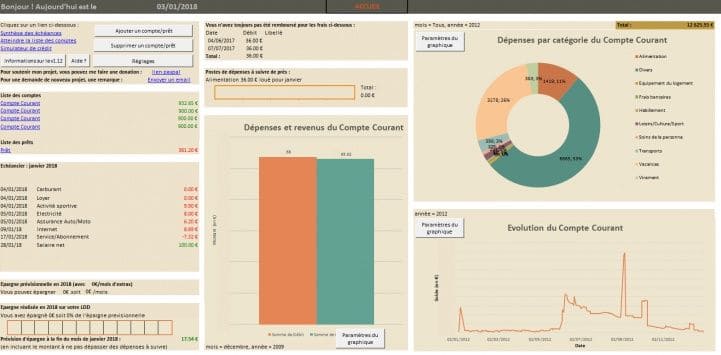

![120+ Codes VBA Excel Utiles pour Débutants en Macros [PDF] 120+ Codes VBA Excel Utiles pour Débutants en Macros [PDF]](https://m.media-amazon.com/images/I/61-D6VhboPL._SL1500_.jpg)




![Formation PowerPoint [PDF] Formation PowerPoint [PDF]](https://html.scribdassets.com/42awa7ud3465kb5n/images/1-2f6f19c302.jpg)