If you’re an Excel user looking to expand your skills, mastering Excel VBA (Visual Basic for Applications) is the next logical step. With Excel VBA, you can create powerful, custom applications that automate tasks, streamline workflows, and even interact with other software programs. This guide is designed for beginners who want to delve into Excel programming and unlock the full potential of Excel.
What is Excel VBA?
Excel VBA is a programming language integrated into Microsoft Excel. It enables users to create custom applications, automate repetitive tasks, and build tools that go beyond the scope of traditional Excel formulas. Whether you’re looking to create custom macros or design complex apps, VBA is the tool you need.
Why Learn Excel VBA?
Excel formulas are great, but they can only take you so far. With Excel VBA, you can:
- Automate time-consuming tasks
- Build complex Excel apps
- Interact with other Microsoft Office applications
- Enhance security and performance in your Excel projects
For beginners, learning Excel VBA opens doors to greater productivity and more efficient data management. You can tailor Excel to meet your unique needs, making your workflows faster and more accurate.
Excel VBA: A Step-by-Step Guide for Beginners
For those new to programming, Excel VBA might seem intimidating at first. However, with the right approach and resources, you’ll quickly get the hang of it. Here’s a breakdown of what you’ll learn:
1. Understanding the Basics of VBA
Before diving into complex applications, it’s essential to understand VBA’s foundational elements:
- What is VBA: Learn the basics of the programming language, and how it integrates with Excel.
- How VBA Works: Understand the basics of how VBA automates tasks in Excel by recording macros or writing code manually.
- The VBA Editor: Get familiar with the integrated development environment (IDE) where you’ll write your code.
2. Automating Tasks with Macros
One of the most powerful features of Excel VBA is the ability to automate repetitive tasks. In this section, you’ll:
- Learn how to record and modify macros.
- Write simple scripts to automate tasks like formatting, calculations, and data management.
- Execute macros efficiently and apply them to real-world scenarios.
3. Creating Your First VBA App
Once you’re comfortable with basic macros, it’s time to create a simple app. You’ll learn how to:
- Use variables, loops, and conditional statements to enhance functionality.
- Develop user interfaces with forms and buttons.
- Debug and troubleshoot your code to ensure smooth operation.
4. Optimizing Your Excel VBA Projects
Efficiency and performance are key when developing applications. You’ll explore how to:
- Speed up your code with best practices.
- Secure your VBA projects by implementing password protection and user-level security.
5. Common Mistakes and How to Avoid Them
Learning a new programming language comes with a few challenges. This section will highlight common mistakes VBA beginners make, helping you to:
- Avoid inefficient coding practices.
- Troubleshoot and debug common issues.
- Write cleaner, more efficient VBA code.
Benefits of Learning Excel VBA
Learning Excel VBA isn’t just about creating apps. It’s about mastering one of Excel’s most powerful tools, which can offer benefits such as:
- Increased Productivity: Automating tasks means you save time and reduce the risk of errors.
- Enhanced Data Management: Excel VBA allows you to handle large datasets more efficiently, ensuring your data is organized and easy to analyze.
- Greater Flexibility: With VBA, you can interact with other Office applications, creating workflows that go beyond Excel.
- Career Advancement: Proficiency in Excel VBA can enhance your resume and open up new career opportunities in data analysis, reporting, and project management.
Start Your VBA Journey Today
If you’ve mastered Excel’s formulas and are ready to level up your skills, Excel VBA is the natural next step. It may seem complex at first, but with a structured approach, you’ll quickly learn to automate tasks, create custom apps, and improve your workflow.
To start learning, pick up an easy-to-follow guide like Excel VBA for Beginners, which offers step-by-step instructions, exercises, and quizzes. By the time you finish, you’ll be creating your own Excel VBA applications and unlocking new possibilities in Excel.
Final Thoughts
Excel VBA is an invaluable skill for anyone looking to automate tasks, increase productivity, and take their Excel capabilities to the next level. Whether you’re a beginner or looking to deepen your Excel knowledge, learning VBA is a wise investment of your time.
Start your journey today and unlock the full potential of Excel with VBA!



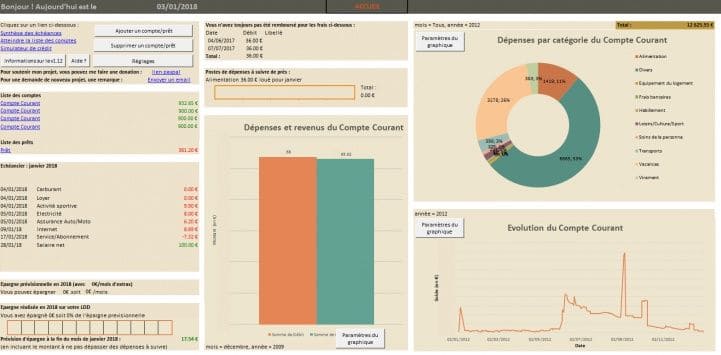
![120+ Codes VBA Excel Utiles pour Débutants en Macros [PDF] 120+ Codes VBA Excel Utiles pour Débutants en Macros [PDF]](https://m.media-amazon.com/images/I/61-D6VhboPL._SL1500_.jpg)




![Formation PowerPoint [PDF] Formation PowerPoint [PDF]](https://html.scribdassets.com/42awa7ud3465kb5n/images/1-2f6f19c302.jpg)
